In this post, we’ll take a look at the GED registration process. The GED test is fully computer-formatted, and in our contemporary job market, that makes sense as there isn’t practically any job anymore where applicants don’t need to master basic computer skills.
Registration for the GED® exam is done online on GED.com, the website of GED Testing Service. You will have to set up an account with the portal MyGED. This is also the place to schedule and pay for your testing appointments.
GED age requirements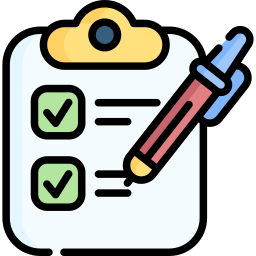
Don’t forget that the GED is a state exam and that the qualification requirements to sit for the GED exam are determined by individual states.
In general, however, we can say that the GED exam is open to adults who didn’t complete high school and who are 16 years old or older.
During the registration process, you are asked when and at which test center you want to sit for the exam and which subject test you want to register for.
When that’s done, you can pay for what you ordered, and don’t forget that you have the option to take and pay for the four GED subtests separately if you prefer or take the entire GED battery at once.
The entire registration process is a rather smooth operation, and the system guides you through the process in a clear and understandable way. So registration must be done online at GED.com, and upon successfully completing the four sections, your state will award your GED diploma.
Online GED test
If you are looking to take the GED exam online, be aware that you’ll first have to attain passing results (“green” scores) on four GED Ready® practice tests, as there’s one practice test for each GED sub-exam.
These GED Ready tests are the only practice tests that can predict if you will likely pass the real thing or if you need to study a bit more to be successful.
The practice test costs $7.99 (so $32 in total), but if you register for the Advantage options of the online prep course developed by Onsego, you’ll receive four free GED Ready vouchers.
Onsego’s online GED preparatory program is, as one of only twenty programs, qualified by GED Testing Service as being one hundred percent in accordance with the current GED test. Onsego lets you benefit optimally from the pros of online GED preparation.
GED registration
To register on the GED.com website, you must have a current email address. If you don’t, you can set that up right there on the portal MyGED. Alternatively, you can visit Gmail.com and create your email address there at no cost.
The website GED.com has really simplified the entire process of registration for the GED exam, and the number of questions you need to answer has been considerably reduced compared to the earlier process.
Today, you’ll only have to provide your name and address and whether you’re currently enrolled in a high school program. There’s a bit more to be answered, but all in all, it has become quite straightforward and easy.
Remember that you are only eligible to write the GED exam if you’re NOT signed up for high school or some other education program.
GED Ready practice test
When you have set up your GED account, you can access lots of valuable tools. You can find local prep facilities and benefit from free practice tests. You can schedule and pay for your test appointment(s) online or at a test center, or purchase the GED Ready® official practice test.
The GED Ready test was developed by the same folks who designed the computerized GED exam, and it is half the length of the real GED exam. It will provide you with a score report that indicates which subject areas you need to focus on.
As said earlier, before you write the actual GED test, we strongly recommend you take the GED Ready test. This test can be purchased on the GED.com website for $7.99. There’s such a test for each of the four GED subtests.
There are four GED Ready practice tests (one per sub-exam), so that’ll cost you $32 on top of the regular fees that apply in your state. Students who have signed up for the online Onsego Advantage GED Prep Course (a program accredited by GED Testing Service) get vouchers for four GED Ready tests at no cost!